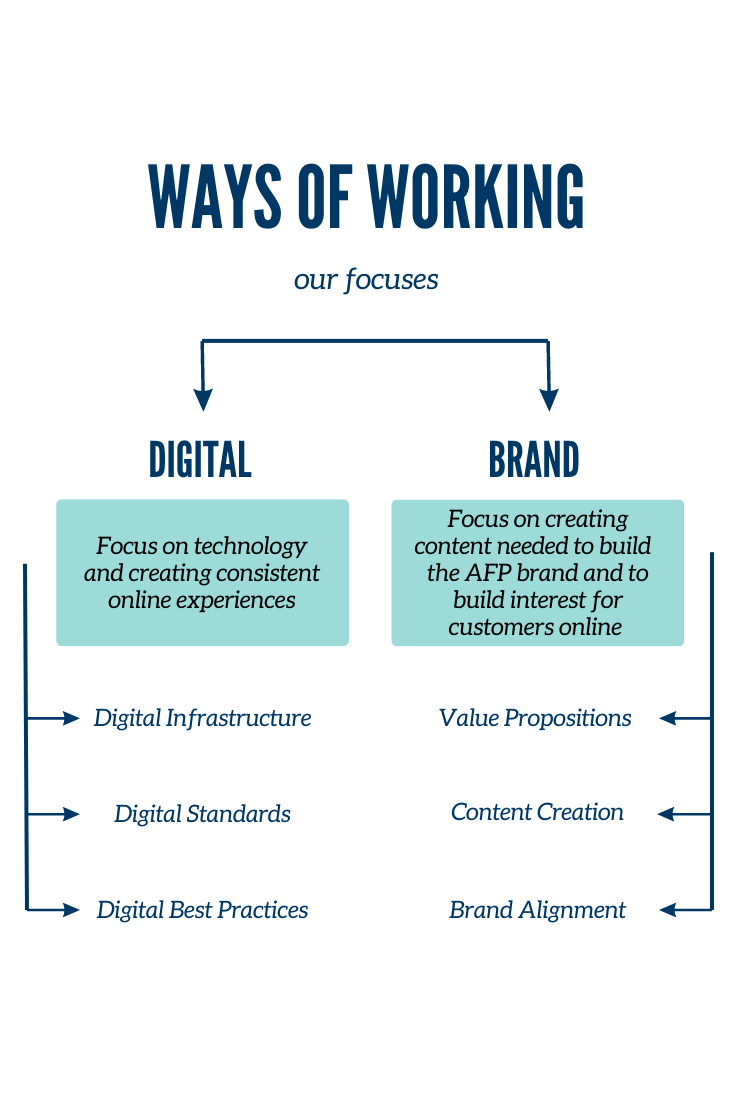These digital guidelines have been developed to empower Fonterra Marketers to easily create online content and great online experiences.
Brand purpose and guidelines
Anchor Food Professionals Brand Purpose and Digital's Role
Our Brand Purpose:
Providing all the ingredients for success through our innovative dairy and business know-how.
Role of Digital:
To observe, analyse, and influence web-browsers (who may be customers or other key stakeholders) to make important buying decisions using clear, concise and engaging content on digital platforms.
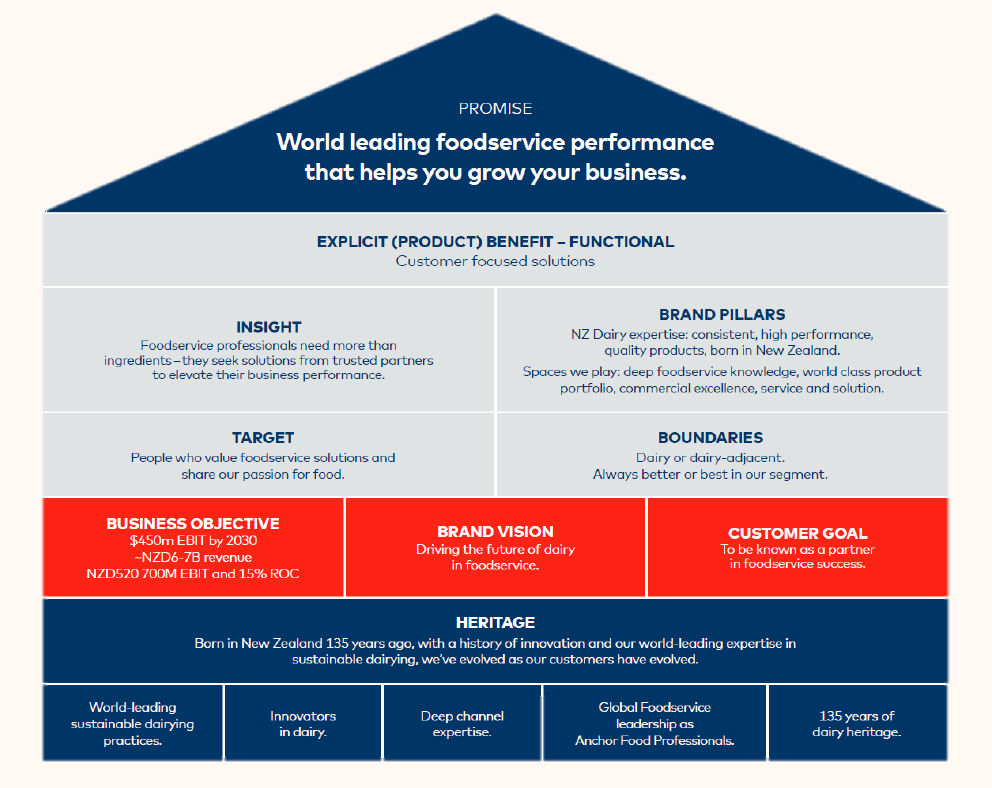
Brand Personality & Expression
Brand Personality
The set of character traits that guide our brand expression.
Passionate
We’re passionate foodies who enjoy sharing our inspiration and know-how in ways that are relevant – for every single customer around the world. We’re enthusiastic and energetic, and love working together.
Proactively Helpful
We’re driven by a desire to make life easier, smarter, faster and more cost effective for our customers. Our world-class thinking comes with decades of practical expertise – which we share with a generosity of spirit.
Inspiring Confidence
“In an always-on, quick turnaround, constantly changing market – Anchor Food Professionals is a great choice of partner to help my business grow. They get me, I rate their products, I trust them 100%, and they really know their stuff.”
Brand Expression
Personality
- Collaborative
- Energetic
- Incisive
- Determined
Tone of Voice
- Engaging
- Dynamic
- Leading Edge
- Incisive
Values
- True Partnership
- Love of Food
- Innovative thinking
- Relentless Performance
Brand Guidelines
For the latest Brand Guidelines, visit the Anchor Food Professionals Brand Assets folder on Brand Central.
Contact the Anchor Food Professionals Brand team for any queries you may have.
Content Creation & Optimisation
Web Content Creation
Content Creation for Web
Tailoring content to the consumption behaviours of web-browsers
- Be mindful of the audience, messaging, readability and findability of web content.
- Content takes our users on a journey from page scanning, to finding relevant content, to looking for the next steps.
- It is easy to lose a web-browsers' focus on web. So, we want to create smooth user journeys. This is where clear key messaging is important.
- "Next steps" must be thought about when web copy writing - what do we want the user to do next?
SEO Content Optimisation
SEO And Content Optimisations
SEO (Search Engine Optimisation) is a digital marketing stream that aims to improve the organic visibility of a website on search engine results pages (such as Google, Bing, etc.).
SEO encompasses a range of tactics that content producers can utilise to improve the digital performance of a website.
Read the attached document on how you can optimise your content SEO using some key tips.
Best Practice Guide
If you are writing content, you should always look to how you can optimise for SEO. We have resources to help!
Recommended Tools
- SEMRush is an SEO tool you can use for keyword research and writing optimised content.
- Moz builds tools that make SEO, inbound marketing, link building, and content marketing easy.
- Screaming Frog is an SEO spider website crawler tool that helps you improve onsite SEO by auditing for common SEO issues.
Components and Character limits
Component Usage
Our components have been designed with content and UX best practice in mind
When choosing a component, make sure to choose the component that works best with the information you have.
Character limits keep webpages concise and support great design and user experience.
Stick to the character limits to utilise the component design.
Asset Management
Images
Assets are a big part of Anchor Food Professionals
Assets support our content and design but are also vital for SEO and page performance. If our assets aren't maintained correctly, we risk our health score and site ranking being impacted.
Managing/maintaining assets is hard work and so we need your support to keep the files clean.
File Dimensions:
- Standard landscape/portrait page images: 1100x733px or 733x1100px, max 150kb
- Product images: 750x573px, max 150kb
- Banner images: 1280x640px, max 250kb
- Icons: 467x467px, max 15kb
You must also be sure that you have licensing for the image you are uploading to the Dam.
* Size is important - images that are too big will slow a page's loading time
File Size:
- Standard landscape/portrait page images: max 150kb
- Product images: max 150kb
- Banner images: max 250kb
- Icons: max 15kb
Image File Naming conventions:
- Must be 3-6 words long
- Must not include spaces, capitals or special characters
- Spaces must be replaced by hyphens ('-')
- Must be descriptive - use key words related to the image's content
- If uploading multiple versions of same image, add "1,2,3" i.e. "afp-recipe-pavlova-3"
Image Metadata
Image metadata is even more important for SEO.
Metadata within the Dam includes:
- title of the asset in the Dam (separate to file name)
- description of the image
- time and date it was last modified
- size of the image
- name of the folder it is contained in
- Plus more stuff we don't need to worry about
We have the ability to directly edit within AEM Dam:
- Asset title
- Asset description
You can add this after you have uploaded an image.
See the screenshot below where you can edit these.
Image Tags
Image tags help us as authors to find the images we want to use.
Once you have sized and named the file correctly, uploaded it, and added in metadata, you are now ready to add tags to the image. This will help us when searching for an image.
You can find tags under: AFP - Filters
Where to edit image metadata
Under 'Properties (p)
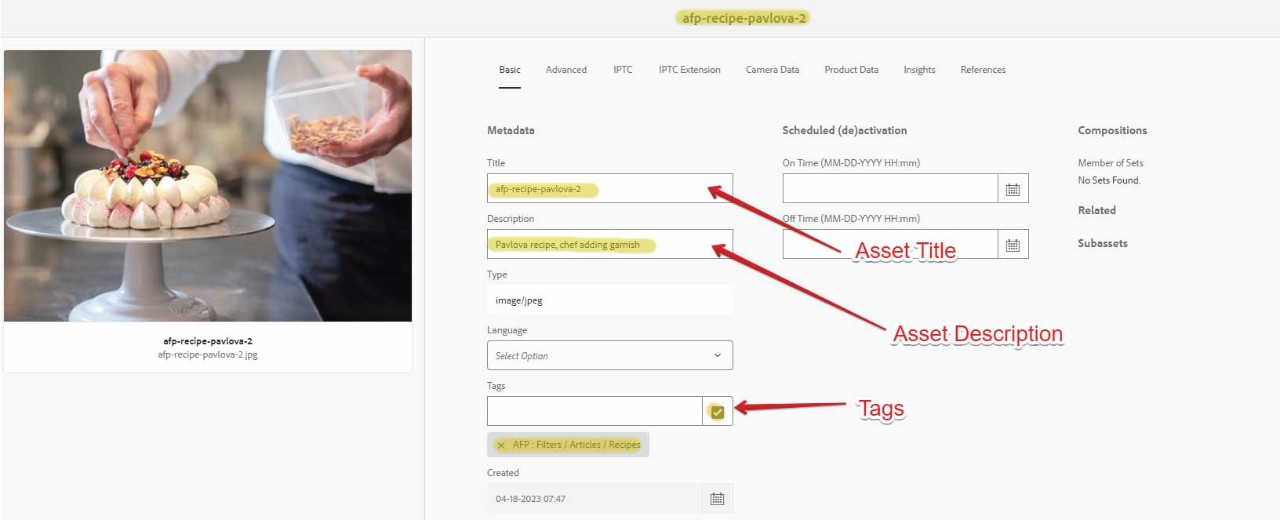
Videos
Uploading videos onto YouTube
We use YouTube to add videos into AEM.
Learn how to upload videos below.
YouTube videos are also searchable
To make the most of YouTube as a channel, we need to ensure we:
- Add videos to the correct playlist
- Follow the same naming conventions as videos already on YouTube
- Add a relevant video description
- Add relevant tags
Inserting videos into your webpage
- Once the video is uploaded on YouTube, click the share button.
- Choose the 'Embed' option. Highlight ONLY the URL from the embed code.
- Copy and paste the ID after the https://www.youtube.com/embed/ into the YouTube component e.g 1rrobgQSju0 from this video https://www.youtube.com/watch?v=1rrobgQSju0
Once you have inserted the video URL, add a relevant image (either a screenshot of the video or other).
PDFs
Uploading PDFs into the DAM
- To upload PDFs: Assets - AFP All Site Assets - PDFs
- Naming convention: "afp-document-name"
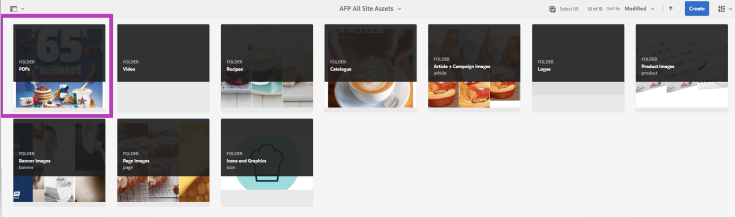
General Support
Ways of Working
Anchorfoodprofessionals.com has many collaborative authors helping to create the site. These are some simple ways of working statements to make the process easier for everyone.
- The Website Channel Manager is the guardian of the website. They review content/design and ensure the site follows the Digital Guidelines.
- Content Managers, Brand Managers, Category Managers and regional digital marketers can create content for their pages following the content standards above. Content must also follow the page structure set within the templates provided.
- Make sure you have any new content signed off by legal/regs (if required) BEFORE passing the content onto the Website Channel Manager.
- Add assets into the most relevant file that currently exists. Please ensure that you follow the asset standards above. Please don't create your own asset folders.
- Please follow the Digital Guidelines when editing and creating content; they are in place to create consistency and build an amazing user experience.
The flow diagram below shows how the work is distributed between key stakeholders.